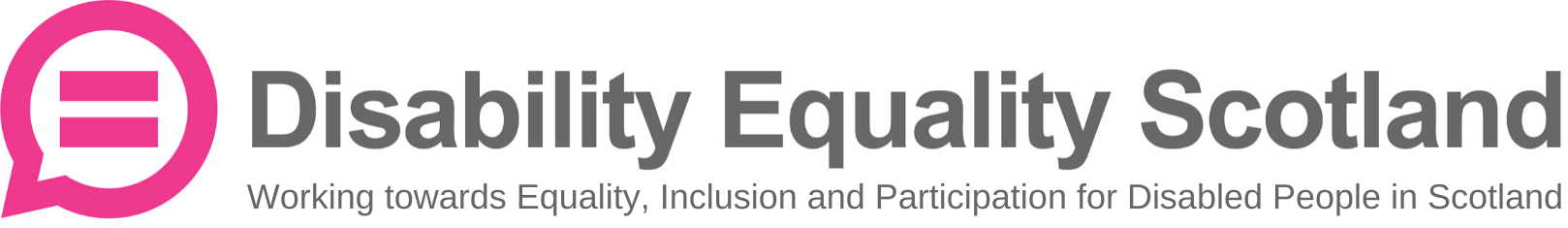Weekly Poll – Digital Accessibility
Each week Disability Equality Scotland send out a poll question to our members on a topical issue. For the week beginning 23 May 2022, we asked a question about Digital Accessibility.
Please note that this is a snapshot of the views of our membership and does not reflect a policy stance of Disability Equality Scotland. If you plan to reference the findings featured in this report, please contact us in advance so that we are aware of this.
Results
Question. When thinking about digital accessibility standards, have you encountered any challenges with accessing online content such as websites, mobile apps, and other online tools?
- Yes 70% (39 respondents)
- No 30% (17 respondents)
Comments
We provide verbatim comments where appropriate to illustrate strength of feeling or personal experience.
Digital Accessibility
Global Accessibility Awareness Day took place on Thursday 19 May. It is an annual awareness day focusing on digital access and inclusion for more than one billion disabled people across the world. Digital accessibility is the process of making digital products, such as websites, mobile apps, and other online tools, accessible to everyone. The Web Content Accessibility Guidelines (WCAG) is the international accessibility standard recommendations on how to make web content more accessible for disabled people. Recent research found that out of one million home pages that were scanned for accessibility issues, 98% had at least one WCAG 2.0 failure.
In total, 70% (39 respondents) who responded to the poll indicated that they have encountered challenges with accessing online content such as websites, mobile apps, and other online tools. Respondents reflected on their experiences of digital accessibility.
Headings and Labels
With clear and descriptive headings users can find the information they are looking for more easily. Headings should also be labelled and organised according to their rank in numeric order, which can help screen reader users to navigate through the content.
“I experience problems all the time. Far too many apps have unlabelled buttons or inaccessible items on websites. One of the worst recently was the Amazon Music app on iOS which used to be fully accessible but has become less useable with every update. On a more positive note, the football team I support did make alterations to their website when I complained that I could not access match commentary due to the site’s poor accessibility. It took a while, but at least they listened and responded positively.”
“When using a screen reader, the majority of holiday tour operator websites (e.g., TUI, Jet2, Ryanair, Hays Travel etc.) are a nightmare as items are not labelled, calendar for selecting dates is not accessible, feedback questionnaires also not accessible.”
“The headings for different parts of the website don’t always make it obvious where you will find the information you are looking for. Because of this, when a cinema stopped producing leaflets telling you what films were currently showing, I asked a member of staff where I would get the information. He replied, “it’s on the website”. When I asked him “where on the website?” he started mocking me and replied “Puh, on the website!” and would say no more or ask other staff.”
“I tried to access my online council tax account. I managed to get into the council website but couldn’t get to the actual bill. I needed it as confirmation of my address in order to apply for a new Motability car.”
“You should only be three clicks maximum away from any information you want to find.”
Timeouts
Some people may not be able to respond or interact before a time limit is reached. If a timeout is essential, for example, due to security requirements, it is important to allow users to extend, change or disable the time limit. This will ensure they can still access content, complete forms, and make choices at their own speed.
“I have a tremor so constantly having to type my email address is so difficult and effortful. Many times, as I attempt to work my way through a programme, I find I lose the whole thing halfway, presumably because I am so slow.”
“I personally only have one experience of a problem with an app that if you did not respond within 12 seconds to one section either put you out of the app or took you back to the start of the question list. This was on a health app, and I pointed this out to the group who owned the app and explained that if someone with a disability or dexterity problems was using the app this was not a lot of time. They agreed with me, and they changed the settings on the app to allow more time which made all the difference.”
Alternative Text
Alt text (short for “alternative text”) is the text that a screen reader will read out loud when an image, graphic or table is featured on the page.
“Charts, spreadsheets, and some pictures are not accessible. Often pictures have no embedded descriptions.”
“My screen reader will pick up on the alt text that is assigned to images on websites and apps. However, often the alt text is non-existent or is not an accurate or full description of the image.”
Colour Contrast
Text colours must have sufficient contrast that show up clearly against the background colour. Bright or overly glaring colour schemes can also cause problems for users with low vision.
“I have just had to do some online training as part of my employment. I wasn’t able to read some of it because it was white text on brightly coloured backgrounds (I have visual stress). This doesn’t just have an impact on me as an employer; it also has an impact on my employer because the training was about how to manage risk and as I wasn’t able to read some of the training, there are gaps in my knowledge. This makes me a liability to my employer because I don’t know fully how to manage risk.”
“People think that they are making online training ‘accessible’ by using colour and diagrams. But it’s not using colour per se that makes something accessible – in fact, sometimes using colour actually makes it less accessible than it would be if you just used dark text on a light background.”
British Sign Language and Captions
Captions are text versions of all the dialogue and important audio cues synchronised with a video. Some people may also require information translated into British Sign Language.
“I am affected by deafness. Not all film clips are well lit, enable lip-reading. Not all clips are subtitled. Often subtitles mask lips. Software Auto subtitles are poor and generally subtitles need checked and set. Not all subtitles are clearly seen. NHS 24 generally does a good job and includes BSL versions.”
“I face challenges by not having captions and lack of BSL on websites.”
Plain Language
Ensuring that content is clear and free from jargon is beneficial for everyone, including people with learning disabilities, low reading literacy, and people who are encountering an unknown topic or language.
“The language used can be difficult to understand, I wish that they would all use simple English.”
“I have noticed on Scottish Government websites that consultation documents like proposed Acts are typically too long, too complex and are challenging to review. It seems pointless to have a consultation if lengthy documents are not summarised into key points.”
“The content in the online training was expressed in a way that was very much not accessible for me. For example, nominalizations, passive voice and abstract concept after abstract concept without a single example. It was like it was in another language for me – one I simply don’t understand. There is no excuse for this.”
“Having basic information available in an easy to understand format would be useful especially for those sites that cater for people with such disabilities – these should be considered as part of their equality duty but are often ignored.”
Contact Methods
It is important that websites do not restrict access to goods and services by failing to offer a variety of contact methods.
“Even where there is good practice on a website, it is often not followed through to the related physical services. For example, you get ridiculous situations where you can do some things online really well but then you need to perform an action or seek advice that can only be accessed by phone call – and you can’t use a phone because you’re deaf.”
“For me, the worst form of digital exclusion is being unable to order online because the vendor’s website insists on a telephone number. I cannot use telephones due to being disabled – I don’t even have a telephone and I cannot use a mobile because I live in a part of Highlands & Islands area. I can send and receive emails because my landlord supplies me with a communal Wi-Fi service. There are two problems I get all the time 1) a telephone number box that is a mandatory field, and 2) websites that do not give an email address.”
“Many websites and online companies no longer provide direct email access for contacting them, asking queries, reporting problems, making complaints, etc. Many companies ONLY offer a telephone contact, some offer live chat and of course most offer standard Royal Mail contact by letter which is far from ideal! For people with speech difficulty and memory issues not to mention mental health issues, as a person reliant on email for ALL external communications, this refusal to provide direct email contact is blatantly discriminatory.”
“Many websites and online companies are now heavily reliant on “apps”, banks in particular. For someone who does not use a telephone or even have a so-called “smartphone”, the use of “apps” is NOT an option. Such companies i.e., banks are turning more and more to “apps” and reducing their website-based internet access which again is blatantly discriminatory. As such, I can now no longer access my credit card and have to rely on monthly paper statements.”
Skills and Experience
Some respondents stated that they do not have the skills, experience or confidence to access digital content.
“My difficulties relate more to my age – I’m from the pre-digital era. For example, the staff at our local Lidl store helped me download the mobile Lidl app onto my iPhone but, to get the offers, I need to have the digital coupons ready when going through the checkout. I can’t cope with this at the same time as paying by card – there should be an option to allow paper coupons! Rant over!”
“A concerning development is the release of local consultations which are only on council websites. If one is computer literate and motivated to act on questionnaires, then one’s views can be expressed adequately. Unfortunately, there is a significant percentage of the population who cannot use a computer well enough, so aren’t counted in questionnaire returns. Digital inclusion should not be taken for granted, there should be other traditional methods which allow people not familiar with computers, so that an inclusive (community) return is achieved!”
“I just use computer on simple sites. I don’t bother with apps and online tools – too complicated.”
Cost
The cost for broadband and digital devices for accessing online content can lead to digital exclusion. This has worsened due to the rising cost of living.
“When I was a student, it was impossible to afford to get online as I had a family to run as well. In the near future I am worried because of the energy crisis and the cost of everything going up etc that I may have to stop it. I don’t know how I will manage then. It would affect my mental health badly as I am so isolated anyway and how I will buy in food I don’t know.”
“I have to limit how much time I spend online as I can’t afford to pay for internet on top of all of the rising costs that are happening.”
Conclusion
The majority of respondents (70%) have faced some form of digital exclusion with accessing online content such as websites, mobile apps, and other online tools. Respondents reflected on the challenges they have encountered, including a lack of clearly defined headings, websites/apps timing out too quickly, no alternative text on images, poor colour contrast, lack of captions and BSL on video content and failure to provide information in Plain English. Respondents also highlighted additional factors that can leave people digitally excluded, including a lack of skills, experience and confidence to get online. The cost of broadband, devices and software can also leave people digitally excluded and this has worsened due to the cost of living crisis.